Unraveling C Programming: Header Files Demystified
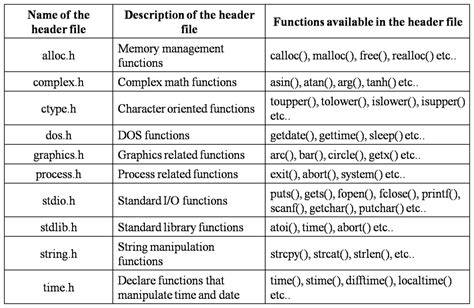
The world of C programming often leaves beginners and even seasoned developers scratching their heads, especially when it comes to the concept of header files. These seemingly simple text files play a crucial role in the C programming ecosystem, but their purpose and usage can be a bit enigmatic. Let’s embark on a journey to demystify header files and understand their significance in the C programming language.
Understanding the Basics: What are Header Files?
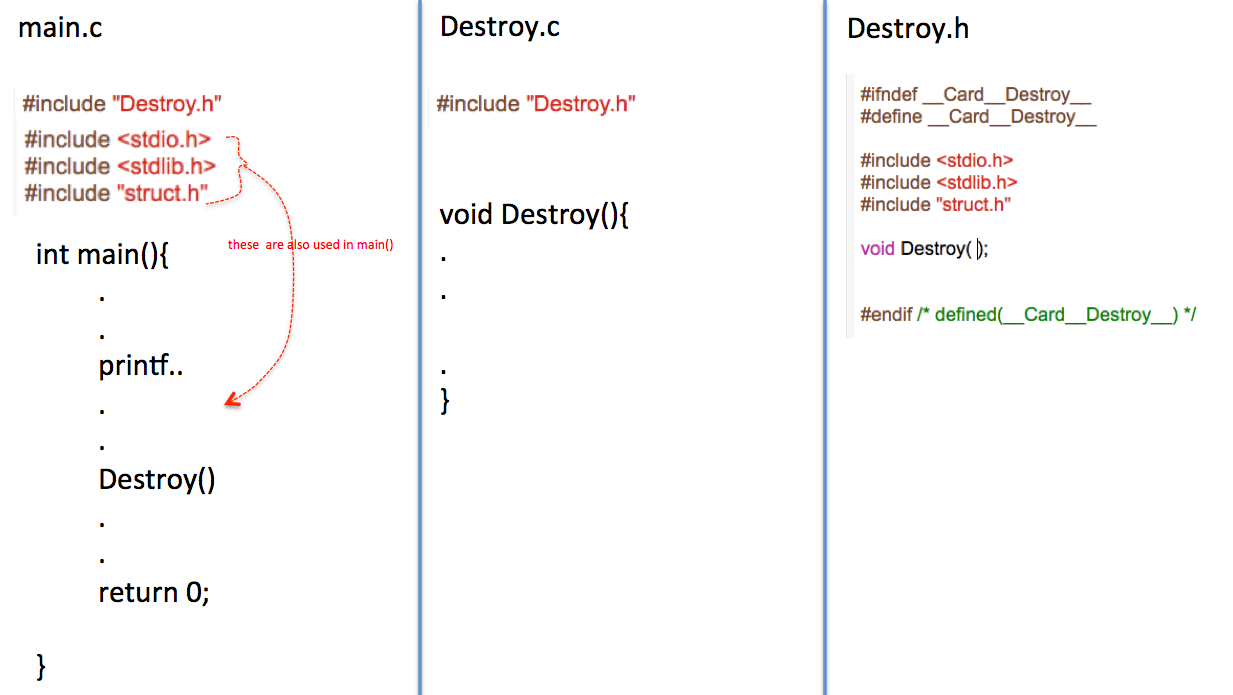
Header files, denoted by the “.h” extension, are text files that typically contain function declarations, macro definitions, and other code snippets. They serve as a means to encapsulate and share common code elements among multiple source code files. Imagine header files as a collection of blueprints, providing the necessary specifications for building a house.
In the C programming world, header files are akin to this blueprint concept. They outline the structure and behavior of functions, data types, and constants, ensuring that different parts of a program can work together seamlessly.
The Role of Header Files in C Programming
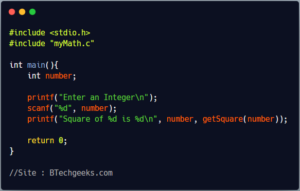
Header files play a pivotal role in facilitating code modularity and reusability, two fundamental principles of C programming. By defining common elements in a header file, developers can easily include these elements in multiple source code files, promoting code consistency and reducing duplication.
Furthermore, header files act as a form of documentation, providing a clear overview of the functions and variables available in a particular module. This documentation aspect is especially crucial when collaborating on large-scale projects, ensuring that team members have a shared understanding of the codebase.
How Header Files Work: A Step-by-Step Guide
To truly grasp the power of header files, let’s walk through a step-by-step process of how they function within a C program:
Step 1: Creating the Header File
The first step is to create a header file, typically with a descriptive name relevant to the functionality it encapsulates. For instance, a header file containing mathematical functions might be named “math_functions.h”.
Step 2: Defining Elements in the Header File
Within the header file, developers define the elements they wish to share across multiple source code files. This includes function prototypes, macro definitions, and constant declarations. For example, the “math_functions.h” header might include:
#ifndef MATH_FUNCTIONS_H
#define MATH_FUNCTIONS_H
double add(double a, double b);
double subtract(double a, double b);
double multiply(double a, double b);
double divide(double a, double b);
#endif
Step 3: Including the Header File in Source Code
To utilize the elements defined in the header file, developers include it in their source code using the #include directive. For instance:
#include "math_functions.h"
int main() {
double result = add(3.14, 2.71);
// ...
}
Step 4: Compiling and Linking
When the C compiler encounters the #include directive, it inserts the contents of the header file into the source code. During the compilation process, the compiler generates object files for each source code file and the header file. Finally, during linking, the linker combines these object files to create an executable program.
Benefits of Using Header Files
The utilization of header files offers several advantages, enhancing the efficiency and maintainability of C programs:
- Modularity: Header files promote code modularity by encapsulating related code elements, making it easier to manage and maintain complex programs.
- Code Reusability: Developers can reuse code elements defined in header files across multiple projects, saving time and effort.
- Documentation: Header files provide a clear, centralized view of the available functions and variables, aiding in code comprehension and collaboration.
- Avoidance of Redundancy: By defining common elements in a header file, developers can ensure consistency and avoid duplicate code across different source files.
Common Misconceptions about Header Files
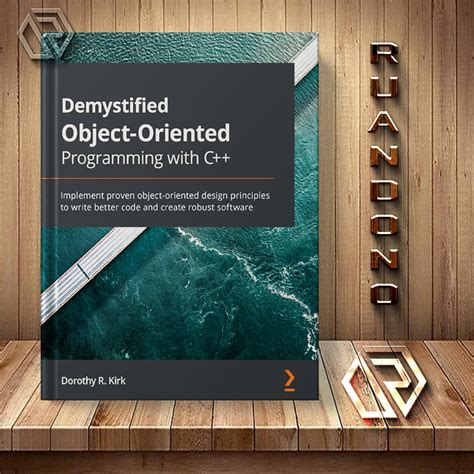
Despite their utility, header files often give rise to misconceptions and confusion. Let’s address some common myths and clarify their true nature:
Header Files Contain Function Definitions
A common misconception is that header files contain the actual function definitions. However, header files typically only include function prototypes, providing a blueprint of the function's structure and parameters. The actual function definitions reside in the corresponding source code file.
Header Files Slow Down Compilation
Some developers believe that including header files can slow down the compilation process. While it's true that including large header files can increase compilation time, this issue can be mitigated by using header guards and adopting modular design patterns.
Best Practices for Working with Header Files
To maximize the benefits of header files and avoid potential pitfalls, consider these best practices:
- Use Header Guards: Implement header guards (#ifndef, #define, #endif) to prevent multiple inclusions of the same header file, avoiding compilation errors and redundant code.
- Modular Design: Organize your code into logical modules, each with its own header file, promoting code clarity and maintainability.
- Avoid Circular Dependencies: Be cautious of circular dependencies between header files, which can lead to compilation errors. Ensure that header files only depend on a minimal set of other headers.
- Comment and Document: Add comments and documentation within header files to provide clear explanations of the defined elements, aiding in code comprehension.
Exploring Advanced Header File Techniques
For more advanced C programming, developers can leverage header files in innovative ways:
- Inline Functions: Define inline functions within header files to optimize code execution by reducing function call overhead.
- Preprocessor Macros: Utilize preprocessor macros to define constants, control code flow, and enhance code portability.
- Conditional Compilation: Employ conditional compilation directives (#ifdef, #ifndef, #else) to include or exclude code based on specific conditions, aiding in cross-platform development.
Conclusion: Embracing the Power of Header Files
Header files are an essential component of C programming, offering a powerful means to organize, share, and document code. By understanding their role and best practices, developers can harness their full potential, leading to more efficient, maintainable, and collaborative codebases.
Remember, header files are not just about code organization; they are a cornerstone of C’s modularity and reusability philosophy, empowering developers to build robust and scalable applications.
How do header files promote code reusability?
+Header files allow developers to define and share common code elements across multiple source files. This promotes code reusability by ensuring that the same code can be used in different parts of a program or even across different projects, saving time and effort.
<div class="faq-item">
<div class="faq-question">
<h3>Can header files slow down compilation time?</h3>
<span class="faq-toggle">+</span>
</div>
<div class="faq-answer">
<p>Yes, including large header files with numerous function prototypes or complex macro definitions can potentially slow down the compilation process. However, this issue can be mitigated by using header guards and adopting modular design patterns to reduce the impact of large header files.</p>
</div>
</div>
<div class="faq-item">
<div class="faq-question">
<h3>What are some best practices for working with header files?</h3>
<span class="faq-toggle">+</span>
</div>
<div class="faq-answer">
<p>Some best practices include using header guards to prevent multiple inclusions, organizing code into logical modules with dedicated header files, avoiding circular dependencies, and providing clear comments and documentation within header files to aid in code comprehension.</p>
</div>
</div>
<div class="faq-item">
<div class="faq-question">
<h3>Are header files specific to the C programming language?</h3>
<span class="faq-toggle">+</span>
</div>
<div class="faq-answer">
<p>While header files are commonly associated with the C programming language, similar concepts exist in other programming languages. For instance, in C++, header files are used in a similar manner, promoting code modularity and reusability.</p>
</div>
</div>
</div>



